SEO For Non Profit
- We helped over 20 non-profit organizations achieve top rankings on Google and Bing.
- Our SEO increased visibility and credibility, helping non-profits secure funding and grants.
- Our SEO provides a cost-effective way to increase reach without heavy investment.
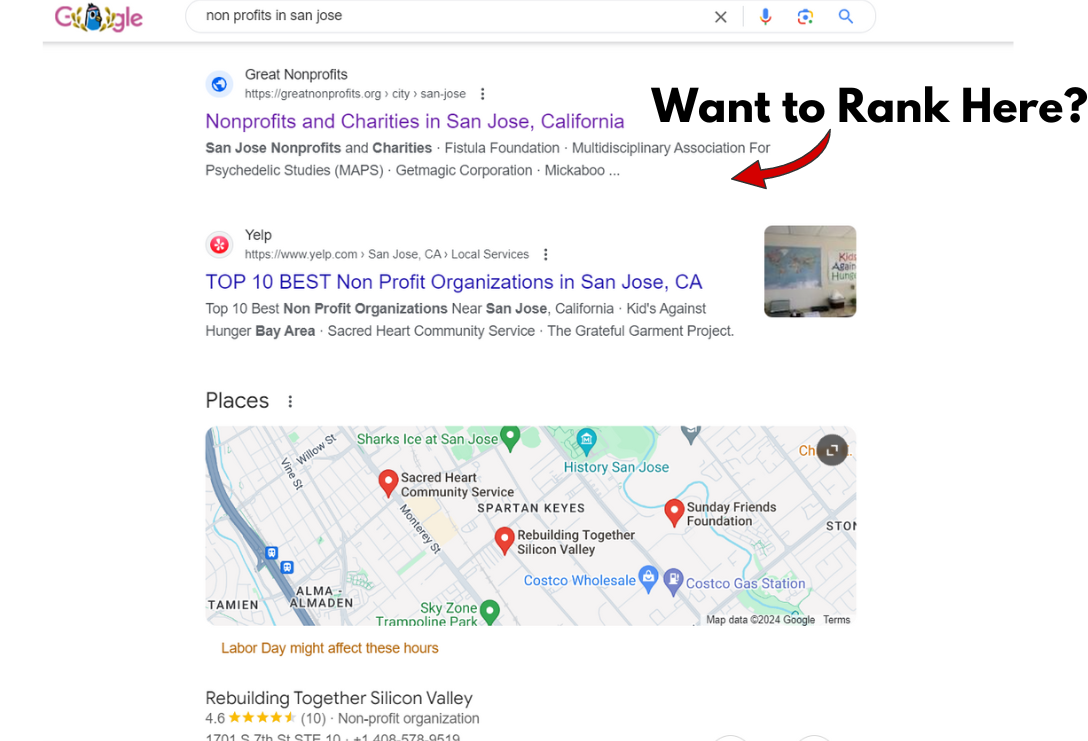
As Featured In




Major Problems with SEO for Non-Profits
Generic SEO Agencies Can't Do SEO for Non Profits.
Limited Resources and Budget Constraints
Non-profits typically have limited funds and
resources to invest in digital marketing and SEO, leading to outdated websites, poor content, and inconsistent online presence.
Ineffective Marketing and Outreach
Many non-profits lack the expertise or resources
for effective marketing and outreach, including
digital strategies like SEO, social media, and
content marketing
High Competition for Donors and Grants
Non-profits face stiff competition for funding,
grants, and donations from individuals,
corporations, and foundations.
Building and Maintaining Trust
Establishing and maintaining trust is critical for
non-profits, but negative perceptions, scandals,
or lack of transparency can damage credibility.
Why Our SEO Works So Well For Non-Profits?
SEO is a game of practice and experimentation. The more variables you test, the better your results will be.
Doing Non Profit SEO For 2+ Years
We’ve been doing SEO for Non Profit for over
2 years, working with more than 20 organizations. Through this experience, We’ve developed a bulletproof strategy that consistently beats the competition.
Our Strategy Beats Competition
Our SEO strategy surpasses the competition for
non-profits, driving superior visibility and engagement. Attract more supporters, and
secure additional funding and grants.
Maximizing Donor and Volunteer Retention
Our SEO process keeps audiences engaged,
helping maintain consistent donor and
volunteer support.
Increase Awareness and Visibility
Our SEO improves visibility in search results,
helping non-profits attract donors, volunteers,
and partners by standing out online without
any heavy investment.
Who Am I?
Hello, I’m Sam Rawat, a dedicated SEO expert passionate about empowering non-profits to shine online.
With five years of experience in the SEO industry, I’ve worked with a diverse range of organizations to achieve outstanding results.
In the past 24 months alone, I’ve partnered with over 20 non-profits, guiding them to top positions on Google and Bing.
My journey through leading SEO agencies has equipped me with deep insights and proven strategies that I now apply to elevate your cause.
When you collaborate with me, you're not just engaging an SEO specialist—you're joining forces with someone who is genuinely invested in advancing your mission and increasing your impact.

DIY Guide On SEO For Non Profit
If you’re planning to do SEO on your own, follow the process below, and you'll see noticeable changes in your rankings and visibility.
Step 1: Local SEO for Non-Profit: Google My Business Optimization
GMB is free to use, making it an ideal tool for non-profits with limited budgets. The visibility and engagement it provides can be equivalent to expensive paid advertising campaigns.
GMB plays a crucial role in local SEO, helping non-profits rank higher in local search results. This is especially valuable for organizations that serve specific communities or regions. Here's how your non-profit can benefit from GMB and why it’s essential:
Benefits of Google My Business for Non-Profits
Enhanced Local Visibility
- How It Helps: GMB listings appear in local search results and Google Maps, making it easier for people in the area to find the non-profit. This is especially important for local organizations looking to attract nearby supporters, volunteers, or clients.
- Impact: By optimizing their GMB profile, the non-profit can increase its visibility in local searches, ensuring that when someone searches for related causes, community services, or volunteer opportunities, the organization shows up at the top.
Showcase Essential Information
- How It Helps: GMB allows non-profits to display key information such as their address, contact details, hours of operation, website link, donation information, and service details. This makes it convenient for potential supporters to get in touch or visit the organization.
- Impact: Accurate and up-to-date information reduces barriers for people looking to engage with the non-profit, leading to increased foot traffic, inquiries, and support.
Improve Credibility with Reviews
- How It Helps: GMB enables organizations to collect and showcase reviews from donors, volunteers, beneficiaries, and community members. Positive reviews build social proof and credibility, encouraging more people to get involved.
- Impact: Reviews are a powerful trust signal. A high rating and positive feedback can significantly influence potential donors or volunteers, making them more likely to engage with the non-profit and contribute to its cause.
Promote Events and Updates
- How It Helps: GMB posts allow non-profits to share updates, promote fundraising events, highlight charitable campaigns, volunteer opportunities, and post news directly on their listing. This keeps the audience informed and engaged without needing them to visit the website first.
- Impact: Regular updates on GMB keep the organization top of mind for the community. Promoting events and fundraisers directly through GMB can increase attendance, donations, and participation.
How to Create and Optimize Your Non-Profit GMB Profile?
Here’s a step-by-step guide on how to do SEO specifically for GMB to maximize its impact for a non-profit:
Step-by-Step SEO Strategy for GMB for Non-Profits
Claim and Verify Your GMB Profile
- Action: If the non-profit hasn’t already done so, claim the GMB profile and complete the verification process by following Google’s instructions. Verification can be done via mail, phone, or email, depending on Google’s options.
- Importance: Verification is essential as it confirms the legitimacy of the organization and enables full control over the GMB profile. This builds trust with potential donors and ensures the non-profit is visible in local searches.
Complete Your Profile with Accurate Information
- Action: Fill out all fields with up-to-date and accurate information, including the non-profit’s name, address, phone number (NAP), website URL, donation links, and operating hours. Use the correct business category (e.g., “Non-Profit Organization,” “Charitable Organization,” “Community Service”).
- Importance: Complete profiles are prioritized by Google and seen as more credible, increasing chances of appearing in local search results, which is crucial for outreach and community support.
Optimize the Business Description
- Action: Write a compelling business description that clearly explains the non-profit’s mission, charitable activities, services, community impact, and unique value. Use relevant keywords naturally such as “charitable organization,” “local volunteer opportunities,” “community support services,” “donate to a cause,” but avoid keyword stuffing. Highlight what sets the organization apart.
- Importance: A well-crafted description helps potential supporters understand the organization’s purpose and encourages them to engage, boosting the non-profit’s visibility and reach.
Select the Right Categories and Attributes
- Action: Choose the primary category that best represents the non-profit (e.g., “Charity,” “Community Service”). Add additional categories if applicable, and select relevant attributes like “Women-Led,” “LGBTQ-Friendly,” or “Supports Children and Families” to provide more context.
- Importance: Categories and attributes help Google match the non-profit with relevant search queries, improving visibility and connecting the organization with those seeking specific services or causes.
Add High-Quality Photos and Videos
- Action: Upload high-quality images of the non-profit’s activities, events, staff, facilities, community outreach programs, and success stories. Include the logo and cover photo to make the profile more recognizable. Regularly update visuals and consider adding short videos showcasing the impact of the non-profit.
- Importance: Visual content increases engagement, enhances credibility, and gives potential supporters a feel for the organization’s work and impact, which is crucial for building a strong emotional connection with the audience.
Encourage and Manage Reviews
- Action: Ask donors, volunteers, and beneficiaries to leave positive reviews on the GMB profile. Respond promptly to all reviews, thanking supporters for positive feedback and addressing any concerns raised in negative reviews professionally.
- Importance: Reviews build trust and influence search rankings. Engaging with reviews shows that the non-profit values its community, fostering a positive image that attracts more support.
Use GMB Posts to Share Updates and Events
- Action: Regularly use the GMB Posts feature to share news, upcoming events, fundraising campaigns, volunteer opportunities, and impact stories. Include images, call-to-action buttons (like “Donate Now,” “Volunteer,” or “Learn More”), and links to relevant web pages.
- Importance: Posts keep the profile active and engaging, providing fresh content for visitors and keeping the non-profit top of mind for potential donors and volunteers.
Add Services and Products (if Applicable)
- Action: If the non-profit offers specific services (e.g., counseling, educational workshops, support groups) or products (e.g., merchandise for fundraising), list them in the “Services” or “Products” sections, with descriptions and pricing information if applicable.
- Importance: Listing services helps potential supporters understand what the non-profit offers, making it easier for them to get involved and contribute.
Optimize the Q&A Section
- Action: Proactively add frequently asked questions to the Q&A section of the GMB profile and provide clear, informative answers. Monitor this section regularly to respond to any new questions from the public.
- Importance: The Q&A section helps answer common queries directly, improving user experience, building credibility, and saving time for both the organization and potential supporters.
Add Relevant Keywords to Posts, Descriptions, and Answers
- Action: Use keywords relevant to the non-profit’s mission and services within GMB posts, descriptions, and Q&A answers. Keywords like “volunteer opportunities,” “support local charity,” “community service,” “donate to non-profit,” “charitable events,” and “local fundraising” can help boost local SEO.
- Importance: Keywords improve search visibility, making it easier for people to find the non-profit when searching for related topics, enhancing engagement and outreach efforts.
Track Performance Using GMB Insights
- Action: Regularly review GMB Insights to track how people are finding the profile, what actions they are taking, and which posts or images are getting the most engagement. Use this data to refine SEO strategies.
- Importance: Understanding what works allows the non-profit to optimize its approach, focusing on the strategies that drive the most engagement and support.
Maintain Consistent NAP Information Across the Web
- Action: Ensure that the Name, Address, and Phone number (NAP) listed on GMB matches exactly with the information on the non-profit’s website, social media profiles, and other directories.
- Importance: Consistency in NAP information is crucial for local SEO, as discrepancies can confuse search engines and harm search rankings.
Step 2: Doing Keyword Research For Your Non-Profit Org
Keyword research helps you discover what terms people use to search for support, resources, or information related to your cause.
For your non-profit, it means identifying the terms that potential supporters, donors, volunteers, and beneficiaries use to find causes and services similar to yours.
For example, someone might search for “volunteer opportunities for animal lovers” if they want to help animals in need.
Now How To Do Keyword Research For Non-Profit:
Define the Non-Profit’s Mission and Goals
- Clarify the Mission: Understand the specific focus of the non-profit (e.g., animal welfare, environmental conservation, education). This helps in tailoring the keyword strategy to the organization's core activities.
- Identify Key Objectives: Are you focusing on increasing donations, recruiting volunteers, raising awareness, or driving traffic to events? Your objectives will influence the types of keywords you target.
Identify Core Topics and Themes
- Core Services and Programs: List the non-profit’s main services, programs, and campaigns. For example, if the non-profit offers educational workshops, terms like "community education programs" or "free workshops for underserved youth" might be relevant.
- Target Beneficiaries: Understand who the non-profit helps (e.g., children, seniors, low-income families). This can guide you toward keywords that resonate with these groups, such as “support for low-income families” or “resources for senior citizens.”
Let’s walk through a practical example of keyword research for a non-profit organization. We’ll use a hypothetical non-profit focused on animal rescue and welfare. I'll demonstrate how to find relevant keywords, understand their intent, and evaluate their potential.
Example: Keyword Research for an Animal Rescue Non-Profit
1. Define the Mission and Goals
- Mission: Rescue and rehabilitate stray animals, find them loving homes, and promote animal welfare.
- Goals: Increase donations, recruit volunteers, and promote adoption events.
2. Identify Core Topics and Themes
- Core Services: Animal rescue, adoption services, fostering, veterinary care.
- Target Beneficiaries: Stray animals, potential pet adopters, volunteers.
3. Use Keyword Research Tools
A. Google Keyword Planner
- Enter Core Topics: Start by entering keywords like “animal rescue,” “pet adoption,” and “animal shelter” into Google Keyword Planner.
- Example Results:
- Animal Rescue: 2,400 searches/month, moderate competition.
- Pet Adoption: 8,100 searches/month, high competition.
- Animal Shelter Near Me: 1,900 searches/month, high competition.
B. Ahrefs
- Analyze Keywords: Use Ahrefs to explore more keyword ideas and see metrics like keyword difficulty and click-through rates.
- Example Results:
- Adopt a Pet in [City]: Low competition, high intent.
- No-Kill Animal Shelters: Moderate competition, medium intent.
- Volunteer at Animal Shelter: Low competition, high intent.
C. Ubersuggest
- Explore Long-Tail Keywords: Enter “animal rescue” into Ubersuggest.
- Example Results:
- Best animal rescue organizations near me: 150 searches/month, low competition.
- How to foster pets: 200 searches/month, low competition.
- Donate to animal rescue: 90 searches/month, moderate competition.
4. Analyze Competitors
- Identify Competitors: Look at similar non-profits like “Best Friends Animal Society” or “ASPCA.”
- Analyze Their Keywords: Use tools like Ahrefs to see which keywords they rank for.
- Example Findings:
- “Pet adoption events” (they rank well for this keyword).
- “Animal rescue volunteers” (they target this keyword in their content).
5. Explore Long-Tail Keywords
- Focus on Specific Queries: Long-tail keywords often indicate high intent and lower competition.
- Examples:
- “How to adopt a stray cat in [City]”
- “Volunteer opportunities for animal lovers in [City]”
- “Donate to local animal shelters for emergency care”
6. Leverage Local SEO Keywords
- Incorporate Geographic Terms: If your non-profit operates locally, use local keywords.
- Examples:
- “Animal rescue services in [City]”
- “Pet adoption events [City]”
- “Local animal shelter volunteer opportunities”
7. Utilize Related Searches and Google Trends
- Related Searches: Check Google’s related searches to find additional keyword ideas.
- Example Related Searches:
- “Animal adoption centers near me”
- “Volunteer at pet shelters”
- Google Trends: Monitor trends to identify seasonal or emerging topics.
- Example Trends: Interest in “adopt a pet” peaks during certain seasons like summer and winter holidays.
8. Evaluate and Prioritize Keywords
- Balance Search Volume and Competition: Aim for keywords with good search volume but lower competition.
- Relevance: Ensure keywords match your non-profit’s content and goals
Step 3: On-Page SEO For Non-Profit Organization
On-page SEO involves using specific techniques to ensure that when someone searches for information related to your cause, they find your website. On-page SEO includes optimizing various elements of your website to make it easier and more pleasant for users to navigate and find information.
Below is a quick guide on How you can do On-page SEO for Non-profit
On-Page SEO for Non-Profit: A Comprehensive Guide
1. Keyword Optimization
A. Research and Selection
- Identify Keywords: Use keyword research tools to find relevant keywords related to the non-profit’s mission, services, and target audience. Focus on terms that potential supporters might use to search for related causes (e.g., “animal rescue donation,” “volunteer opportunities [City],” “environmental conservation efforts”).
- Long-Tail Keywords: Include specific, longer phrases that reflect user intent and have lower competition (e.g., “how to donate to local animal shelters”).
B. Placement
- Title Tags: Incorporate primary keywords naturally into the page title, keeping it engaging and under 60 characters. Example: “Donate to Animal Rescue in [City] | [Non-Profit Name].”
- Meta Descriptions: Write compelling meta descriptions with keywords that summarize the page content and encourage clicks. Keep it under 160 characters. Example: “Support our local animal rescue by donating today. Learn how you can make a difference in [City].”
- Headings (H1, H2, H3): Use keywords in headings and subheadings to organize content and make it easier for both users and search engines to understand the page’s structure. Example: H1: “How to Get Involved with Animal Rescue,” H2: “Volunteer Opportunities,” H3: “Donate to Support Our Cause.”
2. Content Optimization
A. Quality Content
- Engaging and Relevant: Create high-quality, informative content that addresses the needs and interests of your target audience. Highlight the non-profit’s mission, services, and impact. Use a mix of text, images, and videos.
- Keyword Usage: Incorporate keywords naturally throughout the content. Avoid keyword stuffing, and ensure the content reads naturally and provides value to the reader.
B. Local and Impact-Focused Content
- Local Relevance: If the non-profit operates locally, include location-specific keywords and information (e.g., “animal shelter in [City],” “local fundraising events”).
- Highlight Impact: Emphasize the impact of the non-profit’s work. Use keywords related to the outcomes and benefits of your services (e.g., “improve literacy rates,” “protect endangered species”).
3. User Experience and Navigation
A. Mobile Optimization
- Responsive Design: Ensure the website is mobile-friendly and responsive. Many users will access the site via smartphones and tablets, so it’s crucial that the site looks and functions well on all devices.
B. Page Load Speed
- Optimize Performance: Improve page load speed by compressing images, using browser caching, and minimizing HTTP requests. Fast-loading pages enhance user experience and can improve search rankings.
C. Clear Navigation
- User-Friendly Menus: Design intuitive and easy-to-navigate menus and internal links. Make sure visitors can quickly find key information like donation pages, volunteer opportunities, and contact details.
4. Technical Elements
A. URL Structure
- Descriptive URLs: Use clean, descriptive URLs that include keywords and reflect the page’s content. Example: “www.nonprofit.org/donate-to-animal-rescue.”
B. Alt Text for Images
- Descriptive Alt Text: Add descriptive alt text to all images, incorporating relevant keywords where appropriate. This improves accessibility and helps search engines understand the content of the images. Example: “Volunteers at animal shelter [City].”
C. Internal Linking
- Link to Relevant Pages: Use internal links to connect related content within the site. This helps distribute page authority and keeps visitors engaged with your content. Example: Link from a blog post about animal rescue to the donation page.
5. Schema Markup
A. Implement Structured Data
- Add Schema Markup: Use schema markup to help search engines understand the content and context of your pages. This can enhance search results with rich snippets. For example, add markup for events, donations, and organizational details.
6. Calls to Action (CTAs)
A. Effective CTAs
- Clear and Actionable: Include clear and compelling CTAs that encourage visitors to take specific actions, such as donating, signing up for newsletters, or volunteering. Use action-oriented language and ensure CTAs are prominent on the page.
B. Placement
- Strategic Locations: Place CTAs in strategic locations throughout the page, such as at the beginning, within the content, and at the end. Ensure they stand out visually.
Step 4: OFF-Page SEO For Non-Profit
Off-page SEO enhances your nonprofit's credibility and authority online. While on-page SEO focuses on elements within your site, off-page SEO is about building your site’s reputation and influence across the internet.
Off-Page SEO Strategy for Non-Profits
1. Build High-Quality Backlinks
A. Identify Opportunities
- Relevant Websites: Look for reputable websites, blogs, and online publications related to your cause or industry. For instance, if you run an animal rescue, target pet-related blogs, animal welfare organizations, or local news sites.
- Directories and Listings: Submit your non-profit to relevant online directories and listings, such as charity directories, local business directories, and industry-specific lists.
B. Outreach and Relationship Building
- Guest Blogging: Reach out to authoritative blogs and websites to write guest posts. Provide valuable content related to your mission and include a link back to your site. Example: Write an article about “How to Volunteer with Local Animal Shelters” for a popular pet care blog.
- Partnerships: Collaborate with other organizations, influencers, or local businesses for mutual promotions. Exchange guest posts, participate in joint campaigns, or co-host events.
C. Monitor and Manage Backlinks
- Track Backlinks: Use tools like Ahrefs or SEMrush to monitor your backlink profile. Ensure that links come from reputable sources and disavow any low-quality or spammy links.
- Respond to Mentions: Set up Google Alerts or use monitoring tools to track mentions of your non-profit. Engage with mentions by thanking or responding to comments and reaching out to request a link if it’s missing.
2. Engage in Social Media Marketing
A. Develop a Social Media Strategy
- Platform Selection: Choose platforms where your target audience is most active. Common choices include Facebook, Twitter, Instagram, LinkedIn, and TikTok.
- Content Creation: Share engaging content related to your mission, including updates, success stories, upcoming events, and volunteer opportunities. Use visuals like photos and videos to increase engagement.
B. Foster Community Interaction
- Engage with Followers: Respond to comments, messages, and mentions. Engage in conversations and show appreciation for support.
- Create Campaigns: Run social media campaigns to raise awareness, promote events, or encourage donations. Use hashtags relevant to your cause to reach a broader audience.
C. Collaborate with Influencers
- Influencer Partnerships: Identify influencers or local celebrities who are passionate about your cause. Partner with them for endorsements, sponsored posts, or collaborations.
- Social Media Takeovers: Allow influencers to take over your social media accounts for a day, sharing their experiences and raising awareness.
3. Participate in Online Communities
A. Join Relevant Forums and Groups
- Industry Forums: Participate in online forums and discussion groups related to your cause. Share your expertise, answer questions, and provide value.
- Local Community Groups: Join local online groups and networks. Engage with members and share information about your non-profit’s activities and needs.
B. Contribute Valuable Content
- Educational Content: Provide valuable insights and resources related to your mission. For example, offer tips on how to get involved in local conservation efforts or share success stories from your programs.